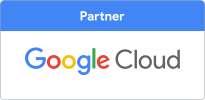Colleagues forget to set out-of-office?
- Details
- Created: Tuesday, 06 July 2021
- Written by Paul Grigg
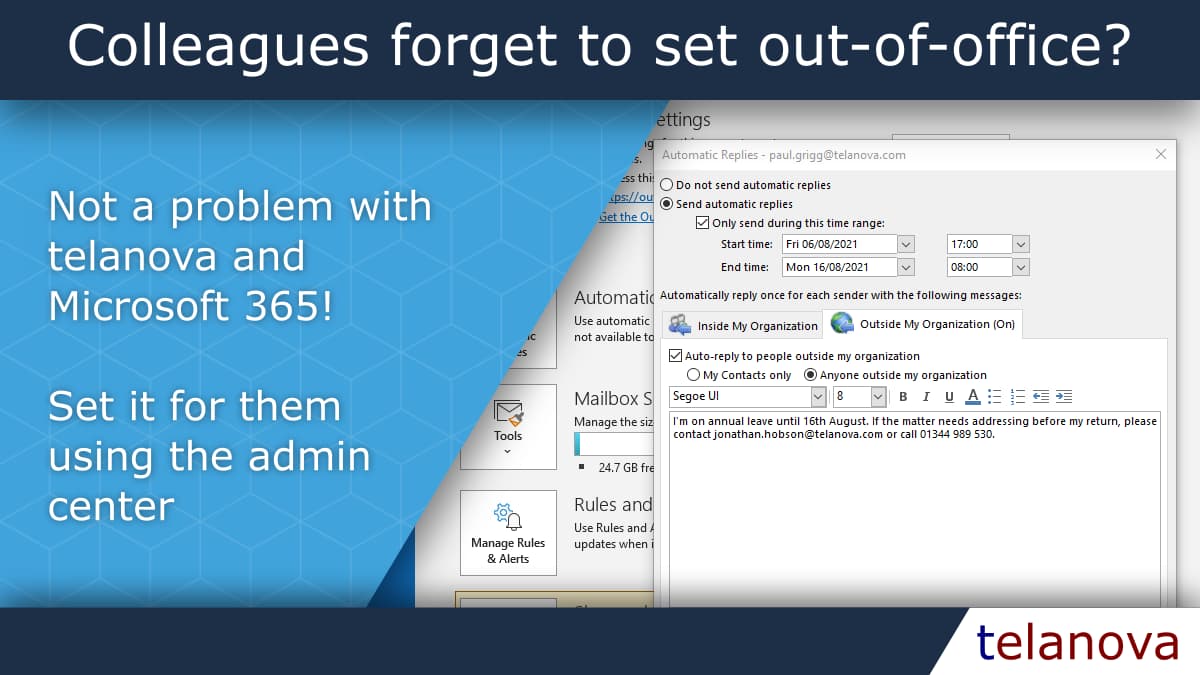
Do your colleagues forget to set out-of-office? With Microsoft 365 it’s possible to give someone the ability to set anyone’s out-of-office. If you want an IT team who does this for you and a lot more besides then contact us!
To give someone the ability to set anyone’s out of office
- Login to the Office 365 admin portal - https://admin.microsoft.com
- Go to the Exchange admin center
- Select “permissions” from the left hand menu
- Select “admin roles”
- Double click on “Recipient Management”
- Under the “Member” section, click the + icon
- Double click each account you want to give this permission and then click “OK”
- Click “Save”
To set someone else’s out of office
- Login to Exchange - https://outlook.office.com/ecp
- Click your initials / picture in the top right
- Click the “Another user…” link
- Double click the user you want to set
- Select “organize email” in the left hand menu
- Select “automatic replies”
- Set as you wish and click the “Save” button