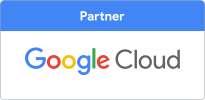What’s the point of workstation monitoring?
- Details
- Created: Tuesday, 20 July 2021
- Written by Paul Grigg
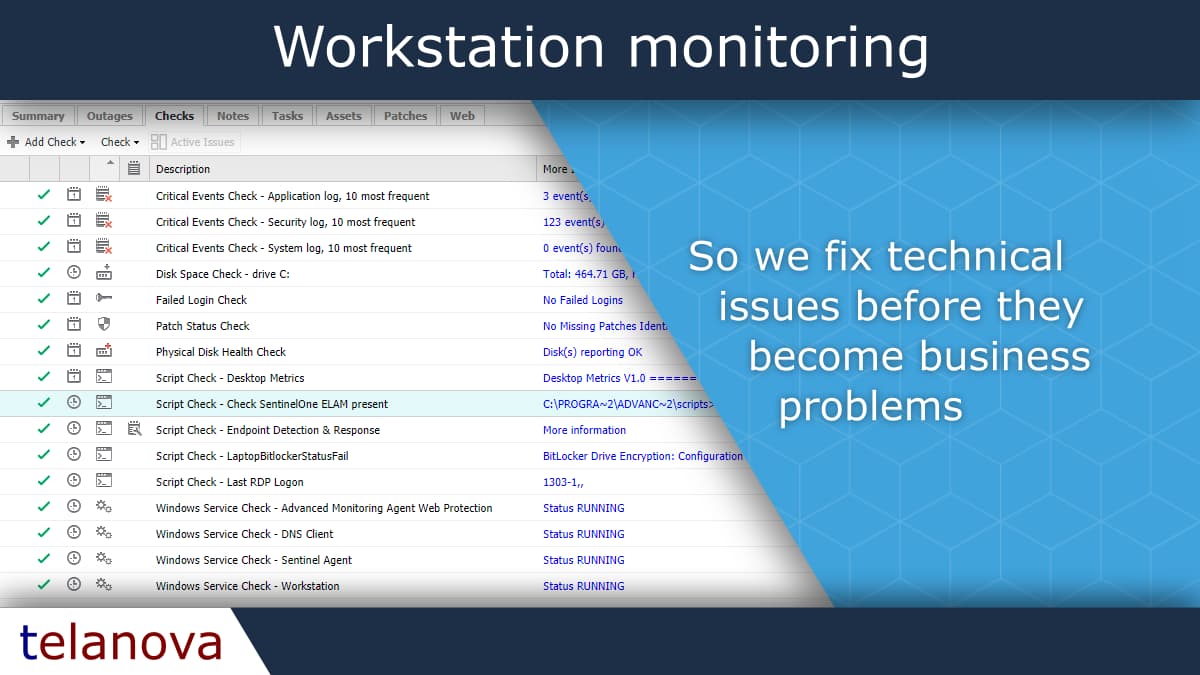
Workstation monitoring tells us when something is wrong, or about to go wrong with a particular workstation. We tailor the precise monitoring checks to each customers’ environment, but some common ones are:
- Physical Hard drive status - Predicts an upcoming hard drive failure so we can carry out a planned replacement
- Disk usage - Is there enough disk space free? How quickly is it being used up?
- Anti-malware status - is it running? Up to date? Scanned recently?
- Windows update and other patches - Are all recent updates installed? Have any failed?
- Hard drive encryption status - Is the hard drive encrypted?
- Number of failed logins - Is someone attempting to brute force access the device?
- Windows services - Are critical Windows services running?
The end goal of each of these checks is to detect and quickly fix technical issues before they become business problems.
You can’t rely on colleagues reporting these issues as they rarely do in a timely manner. The business then risks downtime, ransomware and fines.
For peace of mind, engage telanova as your IT team.